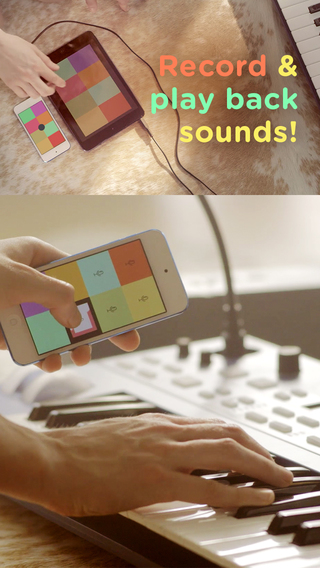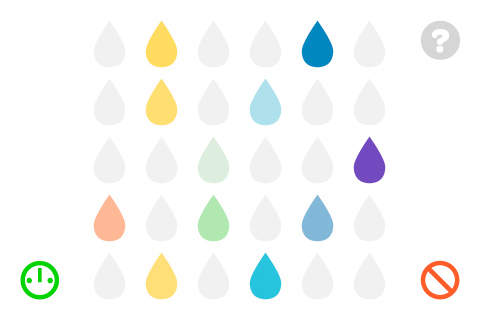Title: Keezy
Developer: Elepath
Compatibility: iPad / iPhone / iPod touch // iOS 7.0
Size: 45.1 MB
Description: Is Apple's Garageband app too unwieldy, does it overwhelm your kindergartner? (It's OK, sometimes it overwhelms me?) Are they bored with Toca Band and its limited set of interlocking sounds? Does Toc and roll offer some -- but not enough -- flexibility, or does it also feel too much like project management, Garageband on training wheels?
Then perhaps Keezy is for your kid (or you). It's actually for both of you, for different reasons. The basic organizing concept is that of "boards," an iOS screen split into eight differently colored squares, each of which has a different sound. Those sounds could be beats, vocal loops, synthesized notes, or your toddler banging pots and pans in the kitchen. Touch a square, and it produces a sound; touch them in sequence, Simon-style, and all of a sudden you've got yourself a song. Or something.
How do you get boards for your use? Two ways -- 1) record your own sounds, or 2) use pre-loaded boards from the likes of Reggie Watts, Tegan and Sara, and others. So, basically, you can be as DIY as you want (or don't).
From my perspective, it's not totally intuitive swiping around between the different functions (basically, touch and hold in the center, and the big black circle will expand to reveal a wordless menu, which the user will then have to remember, for example, the "hamburger bun" means "menu of boards to choose from." I'm sure with regular use it becomes second nature, but initially it's kind of confusing. Also, there's no way at the moment to record the songs or set an unending loop for a particular sound, although it sounds they are working on both concepts. (They're also working on a drum machine of sorts, which I feel mad at myself for not having stopped by their tent and checking out when I was at XOXO.)
But for a toy with a deceptively simple interface and a large range of possibilities (some I'm sure beyond what the creators intended), this is an app worth your download.
Age Range: 4 through 10
Price: Free
Link: iTunes